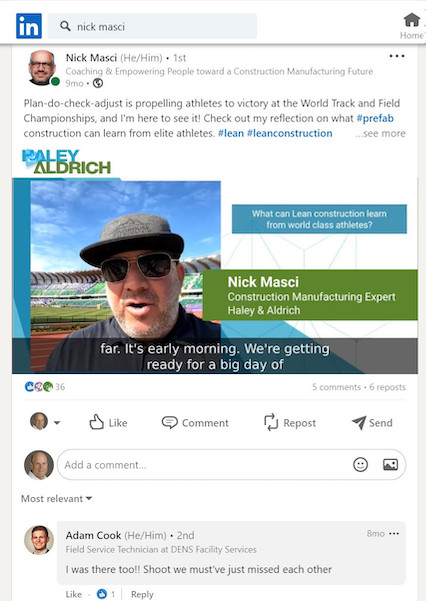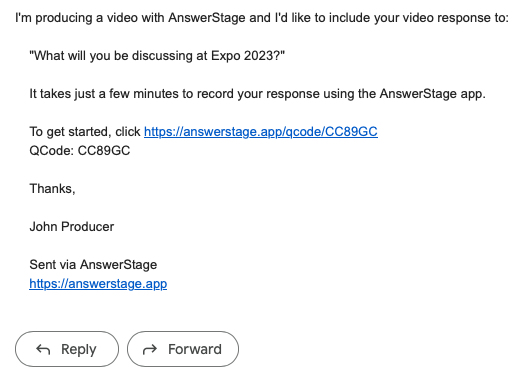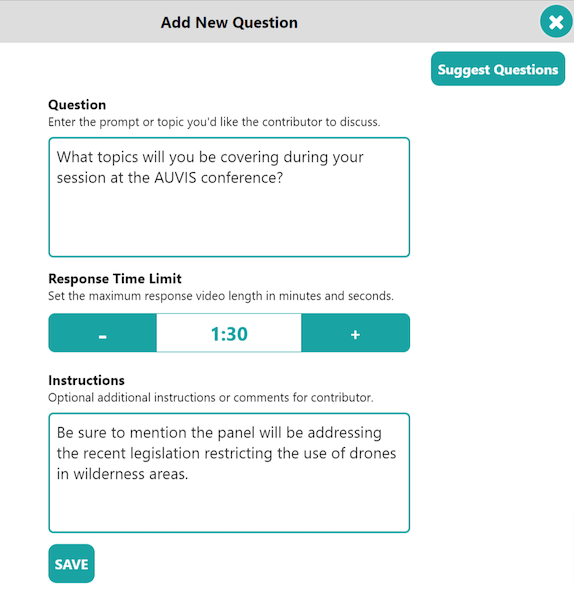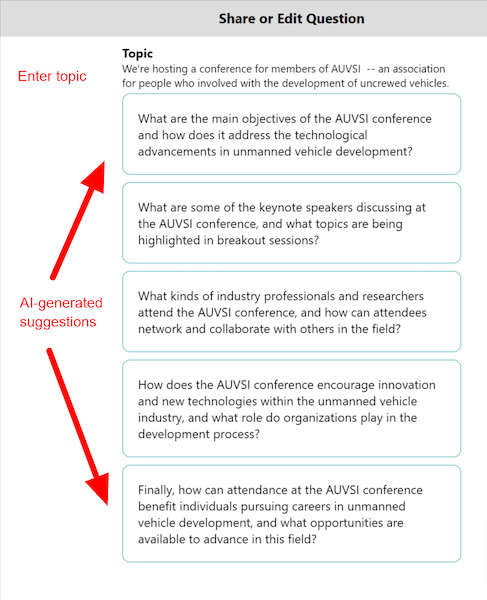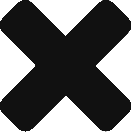Authentic videos featuring members of your brand community.
Recorded by them, where they are, when they are ready.
Matching Your Brand
AnswerStage’s platform and design services ensure that videos effectively convey your branding:
- Colors, fonts, backgrounds, borders, opacities, corner radii, shadows, and other styling elements are chosen to best show the brand’s look.
- By default, the Intro and Outro show animations featuring a logo and title. Optionally, those animations can be replaced with custom video snippets.
- Branding is automatically applied to all videos including landscape, portrait and square orientations.
Sending Questions
The process begins when links are sent to members of your community (e.g Customers, Employees, Speakers, Attendees, Exhibitors, Members, Partners etc.):
- Creating a Question All videos are creating in a Question and Answer format. We will work with you to determine appropriate question(s) for each Contributor.
- Creating a Link A link is created for a question and is configured with parameters for the recording, including whether the response can be “audio-only” (for people who may be camera-shy).
- Sharing the Link The link can be shared to Contributors using email, text, or any other digital communications system. We can send the links, or if you prefer, you can send them.
Recording Responses
AnswerStage has made it easy for members of your community to remotely record a video response:
- Your Contributors click on the Link + they received.
- The Link launches a branded Landing Page + which displays one or more Questions.
- Contributors pick a Question to answer and record a Response Video. They have the opportunity to review and re-record if necessary. Recording works on any device: phone, tablet, or laptop.
- When they are happy with their Response, it is automatically uploaded and available to use in producing Branded Videos.
Producing Videos
After receiving response videos, we will create the sharable, branded production videos:
- One or more response videos can be included in a single video.
- A template and an orientation + are selected, and a few other options specified.
- The AnswerStage video production engine will render the production video, automatically sizing and inserting visual elements, logos, background images, animations, text, captions, background music, and response videos.
- Your slick, branded video is available within minutes.
Social Sharing Amplifies the Impact
Slick, branded videos become impactful social marketing content when shared:
- The same video can be produced using different orientations, so it presents optimally on different social platforms.
- Branded videos can be shared to social platforms by us on your behalf, or by your staff, depending on your needs.
- Videos can be also be downloaded as files and then uploaded to your website or blog.
- A video’s subject (i.e. exhibitor, speaker, attendee, corporation) can also share it with their social network, amplifying its impact.